Global trading insights
Copy strategies from experienced traders worldwide and grow with shared knowledge.
Trade when you want
Trade round the clock, including holidays and weekends, with our Derived Indices.
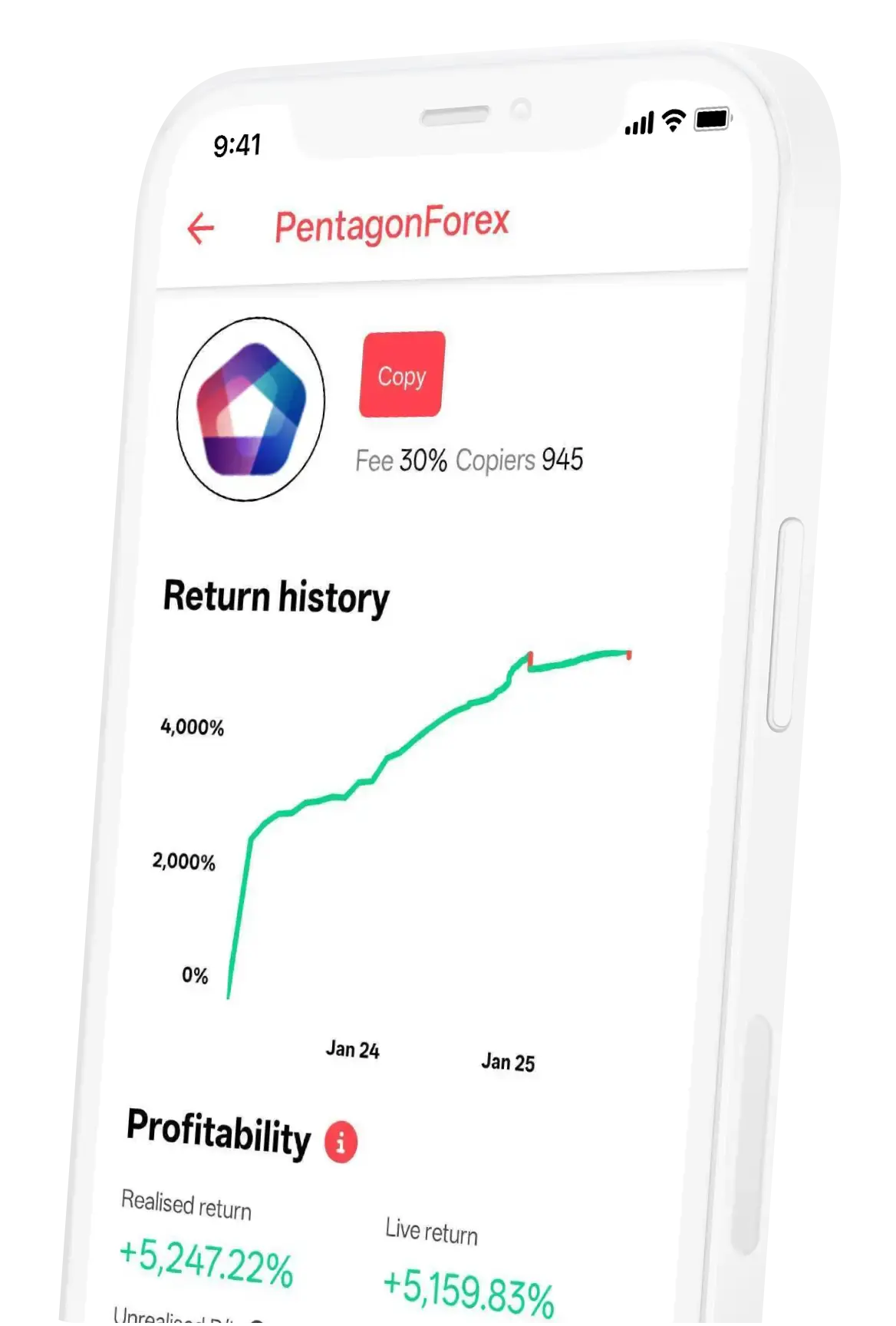
Automated trading
Let the app trade for you based on your chosen strategies.
200+ assets
Get instant access to popular markets like Forex, Crypto, Stocks, and more.

Get started in 3 steps
1
Open a Nakala account
Download the app and sign up with your Deriv account email.
2
Link your MT5 account
Connect your Deriv MT5 Standard account directly in the app.
3
Start copying
Find a top-performing trader and start copying their trades.
Deriv Nakala FAQs
How do I start trading on Deriv Nakala?

How do I link my Deriv MT5 account to the app?

What’s the difference between copy trading on Deriv Nakala and Deriv cTrader?


