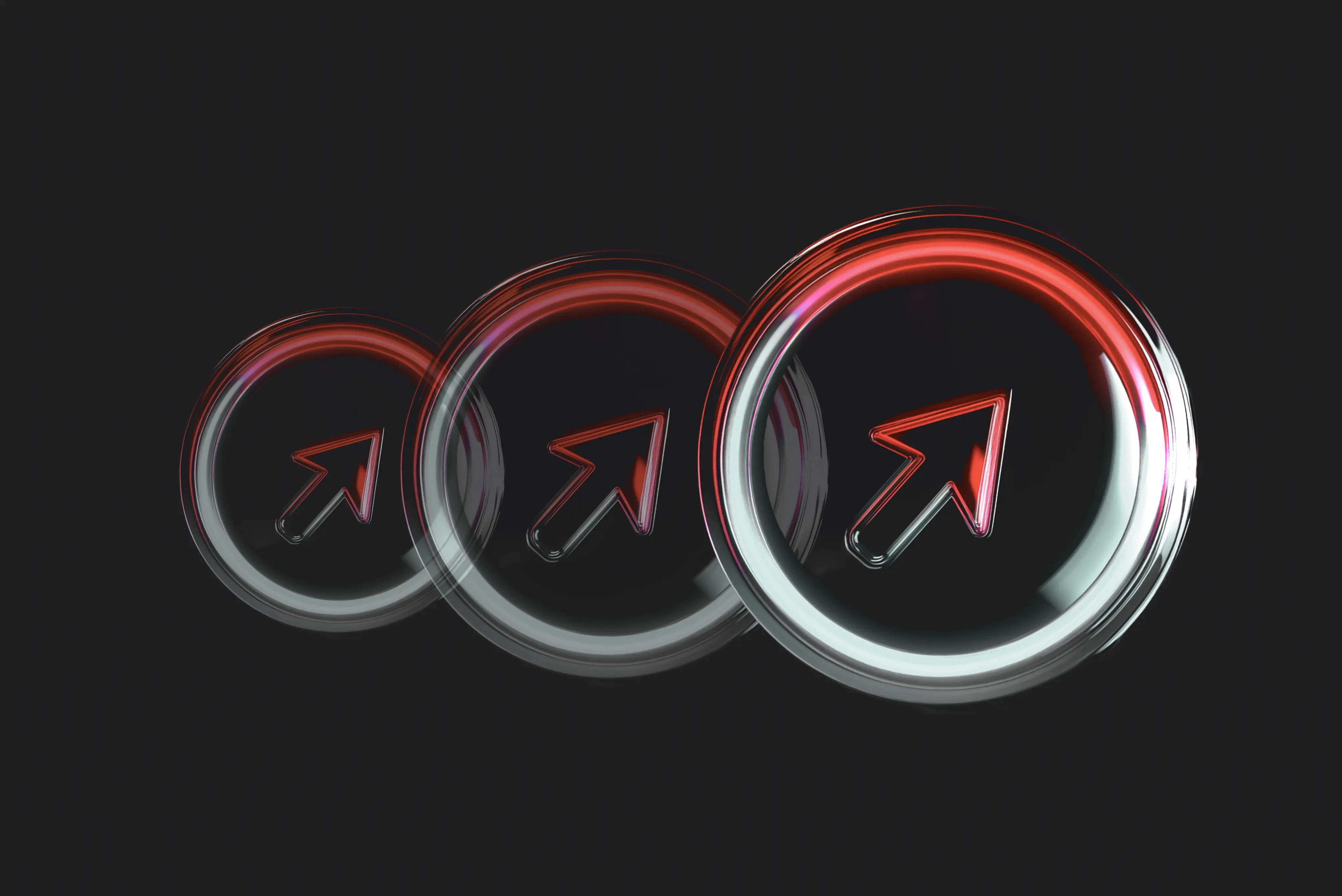Dtrader trading platform
In this lesson, we'll explore how to effectively execute trades using the Deriv Trader platform. Understanding how to navigate this platform will empower you to take full advantage of the trading tools and resources at your disposal.
Introduction to Deriv Trader
Deriv Trader is specifically designed to facilitate trading across Deriv’s diverse range of proprietary products. It is tailored to accommodate traders of all experience levels, offering a user-friendly interface for beginners while providing advanced tools for seasoned traders.
Key Features of Deriv Trader
- Customizable Trading Environment: Adapt the platform to suit your trading preferences, making it a highly flexible tool for executing your strategies.
- Advanced Charting Tools: Utilize various charting timeframes, from tick-by-tick to daily candlesticks, to visualize price movements effectively. The platform also features a comprehensive suite of indicators and drawing tools, allowing for valuable insights and personalized annotations.
- Wide Asset Availability: Deriv Trader provides access to over 50 assets, including forex, stock indices, and commodities during regular market hours. Additionally, cryptocurrencies and Deriv’s synthetic indices are available for trading around the clock.
- Trade Types and Durations: The platform supports a range of trade types tailored to different risk appetites and trading styles. You can select customizable trade durations varying from just 1 second to as long as 365 days, enabling both short-term and long-term trading strategies.
Getting Started on Deriv Trader
To begin using the Deriv Trader:
- Log into the Deriv Trader Hub: After logging in, select "Deriv Trader" to access the platform.
- Open a Chart: To open a specific asset chart, click on the asset you wish to trade from the Market Watch window.
- Add Indicators: Integrate technical indicators by clicking the "Add Indicator" icon in the toolbar. Choose from a variety of indicators to assist in your technical analysis.
Managing Your Trades
Deriv Trader clearly outlines the potential payout before executing trades, helping you to assess your risk effectively:
- Stake and Payout: You can choose your potential trading profit or loss as either Stake, committing a specific amount to the trade, or Payout, specifying the potential profit and allowing the platform to indicate the required stake.
- Risk Management Features: For trading types such as Multipliers, Deriv Trader provides additional tools like “take-profit” and “stop-loss” options to help manage trades efficiently.
Navigating the Platform
The navigation within the Deriv Trader platform is straightforward. The top menu bar offers easy access to essential sections:
- Reports: Displays your open positions, profit table, and account statements.
- Cashier: Facilitates deposits, withdrawals, and fund transfers.
- Account Settings: Manage your profile, password, and security status.
- Account Information: Shows all your real and demo accounts along with their balances.
In the footer menu, you can find general information and settings, such as:
- Date and GMT: Keep track of market hours.
- Live Chat: Instant customer support.
- Help Centre: Access frequently asked questions and tips for responsible trading.
Conclusion
In conclusion, the Deriv Trader platform offers powerful and customizable trading features tailored to meet your specific trading needs. By mastering this platform, you'll be well-equipped to execute trades confidently and effectively.
We recommend starting with a free demo account to practice and refine your trading strategies using the tools available on Deriv Trader. In our next lesson, we’ll explore chart templates and profiles to help you optimize your trading workspace further. Thank you for joining this lesson, and happy trading!
Dtrader trading platform
In this lesson, we'll explore how to effectively execute trades using the Deriv Trader platform. Understanding how to navigate this platform will empower you to take full advantage of the trading tools and resources at your disposal.
Introduction to Deriv Trader
Deriv Trader is specifically designed to facilitate trading across Deriv’s diverse range of proprietary products. It is tailored to accommodate traders of all experience levels, offering a user-friendly interface for beginners while providing advanced tools for seasoned traders.
Key Features of Deriv Trader
- Customizable Trading Environment: Adapt the platform to suit your trading preferences, making it a highly flexible tool for executing your strategies.
- Advanced Charting Tools: Utilize various charting timeframes, from tick-by-tick to daily candlesticks, to visualize price movements effectively. The platform also features a comprehensive suite of indicators and drawing tools, allowing for valuable insights and personalized annotations.
- Wide Asset Availability: Deriv Trader provides access to over 50 assets, including forex, stock indices, and commodities during regular market hours. Additionally, cryptocurrencies and Deriv’s synthetic indices are available for trading around the clock.
- Trade Types and Durations: The platform supports a range of trade types tailored to different risk appetites and trading styles. You can select customizable trade durations varying from just 1 second to as long as 365 days, enabling both short-term and long-term trading strategies.
Getting Started on Deriv Trader
To begin using the Deriv Trader:
- Log into the Deriv Trader Hub: After logging in, select "Deriv Trader" to access the platform.
- Open a Chart: To open a specific asset chart, click on the asset you wish to trade from the Market Watch window.
- Add Indicators: Integrate technical indicators by clicking the "Add Indicator" icon in the toolbar. Choose from a variety of indicators to assist in your technical analysis.
Managing Your Trades
Deriv Trader clearly outlines the potential payout before executing trades, helping you to assess your risk effectively:
- Stake and Payout: You can choose your potential trading profit or loss as either Stake, committing a specific amount to the trade, or Payout, specifying the potential profit and allowing the platform to indicate the required stake.
- Risk Management Features: For trading types such as Multipliers, Deriv Trader provides additional tools like “take-profit” and “stop-loss” options to help manage trades efficiently.
Navigating the Platform
The navigation within the Deriv Trader platform is straightforward. The top menu bar offers easy access to essential sections:
- Reports: Displays your open positions, profit table, and account statements.
- Cashier: Facilitates deposits, withdrawals, and fund transfers.
- Account Settings: Manage your profile, password, and security status.
- Account Information: Shows all your real and demo accounts along with their balances.
In the footer menu, you can find general information and settings, such as:
- Date and GMT: Keep track of market hours.
- Live Chat: Instant customer support.
- Help Centre: Access frequently asked questions and tips for responsible trading.
Conclusion
In conclusion, the Deriv Trader platform offers powerful and customizable trading features tailored to meet your specific trading needs. By mastering this platform, you'll be well-equipped to execute trades confidently and effectively.
We recommend starting with a free demo account to practice and refine your trading strategies using the tools available on Deriv Trader. In our next lesson, we’ll explore chart templates and profiles to help you optimize your trading workspace further. Thank you for joining this lesson, and happy trading!
Quiz
What is the primary function of the Deriv Trader platform?
What key feature does Deriv Trader offer for customizing your trading environment?
How does Deriv Trader help manage risk?